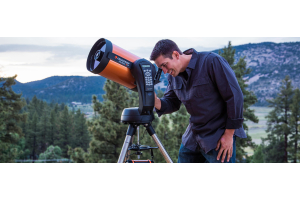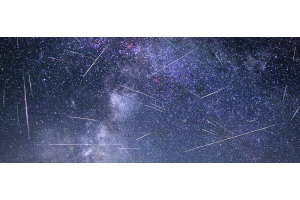Adding imaging filters to your astrophotography rig is one of the quickest ways to improve your images, allowing you to filter out light pollution, isolate the light emitted by nebulae, and create color images with monochrome cameras. Just how can you go about integrating these excellent accessories into your imaging train? Is one method better than another? Well, if you are looking to add your first filter into your setup, or if you’ve already added one but are looking to see how to use or why you might want to use a different filter solution, stick around for this article which explores all the how’s and why’s of integrating a filter into your astrophotography imaging train!
Still not sure what filter you want to add or which filter to add next? Wondering how to tell similar filters apart? Check out our guide on how to read a filter transmission chart and choose a filter!
With traditional photography, adding a filter is fairly straightforward: figure out what filter you want, find the filter thread for your lens, buy a filter in that size (or maybe a bit bigger so you can use step-down adapters and put it on multiple lenses), and thread it onto the lens. With the aperture sizes we commonly see for telescopes and the cost of the advanced coatings used on the astronomy specific filters we use with them, however, this just isn’t a viable solution. Instead, astrophotography filters are added behind the optics, allowing the filters to be much smaller (commonly just 1.25” or 2” in diameter), making them easier to carry around and more affordable. Solar filters are the exception to this, but this is only because the coatings used would be unable to safely render the Sun if its light was magnified prior to reaching the filter.
So, just how do we put a filter between the telescope and the camera? Well, there are four main ways: clip-in filters, filter cells, filter drawers, and filter wheels. Let’s take a look at the most unique method of adding a filter first: the photography camera clip-in filter!
Clip-In Filters
TL;DR - Clip-In filters are designed to sit inside a DSLR or mirrorless photography camera. They are great for adding a filter in a situation where there may not be space for filter holding accessories, and the telescope and/or corrective element does not have a filter cell. Installation is fairly simple. The filter clips into the camera body and then the camera can be installed like normal; however, check the instructions provided with your filter, as it may only work in certain camera modes/with the mirror locked.
Clip-In filters are a way to add filters to your DSLR or mirrorless camera setup. They work by clipping into the camera body itself, allowing you to then connect the camera to a telescope and image away!
This design makes them device-specific. For example, a clip-in filter for a full-frame Sony camera won’t work with an APS-C Sony camera or another brand’s full-frame camera. This makes this method more restrictive than others, as you can not carry it forward to a new camera unless it is one of the limited models supported by the clip-in you’ve purchased. The nature of these filters also means there is a limited selection compared to other filter styles.
All that said, when you are adapting a photography camera to a telescope, space can be limited (particularly with DSLRs which have a long flange distance), so this may be the only option available for building a setup with an imaging filter in some situations! Additionally, placing the filter this close to the sensor eliminates any chance of the filter vignetting, which can be an issue with improperly sized round filters.

How To Add A Clip-In Filter
Read any instructions provided by the manufacturer of your clip-in filter. Some filter and DSLR body combinations will require the mirror to be locked. Generally, however, the process goes like this:
- Remove any lenses, telescopes, and optical adapters (like T-Rings) from the camera.
- Hold the camera in one hand, grasping your clip-in filter by the edge with the other.
- Look for a “lip” or “shelf” just past the bayonet mount of your camera; this is where the clip-in filter will usually rest.
- Angle the clip-in filter into the camera body so that one edge is resting on this shelf.
- Gently press the other side of the clip-in filter in until it clips in place.
- Your camera is now ready to connect to your imaging train!
Something to keep in mind when selecting a clip-in filter is just about every stock DSLR and mirrorless photography cameras on the market today have built-in filters. So, unless you purchase one of the few astrophotography-friendly cameras or get yours modified, you will not be able to take full advantage of filters that isolatr wavelengths near built-in filter’s UV/IR cutoff (Ha in particular). This isn’t an inherent downside of the clip-in filter style, but since a common next step in astrophotography is buying a dedicated astro-camera with which this type of filter can’t be used (usually, though there are some adapters out there for certain clip in filters), it is worth exploring other options.
Filter Cells
TL;DR - A filter cell is typically a thread section that allows a filter to be installed in the imaging train without an extra accessory. This is useful if you plan on only using one filter per session and when you’re starting out, as it simplifies connecting the camera and doesn’t cost anything extra. Not all telescopes and corrective elements have this, but a lot of modern ones do. Installation varies widely. Check your telescope, field flattener, coma corrector, or focal reducer manual for the exact process for your equipment.
A filter cell is not a separate accessory you can buy, but it rather refers to a spot where a filter can be installed on your telescope or another accessory like a field flattener, coma corrector, or focal reducer. This means if you’re interested in seamlessly adding a filter to your imaging train without a clip-in, this is something you will need to work into your telescope/corrective element search. If you’ve already purchased a telescope and corrective element, don’t fret just yet; these solutions are pretty popular, so there is a chance your gear already has this. Double check your manual for more info.
This type of filter integration comes in a wide variety of styles, so there isn’t even a general installation procedure we can provide here. That is part of the beauty of this filter installation style. You’re getting a way to add a filter that is seamless and works with the light cone being formed (i.e. vignette should not be a concern), all without any added cost. This will constrain you to the size/type of filter your filter cell is designed for, but in most cases, this is the common 2” mounted filter type which means any filters you purchase for this will be compatible with a wide variety of astrophotography gear should you upgrade or build a different rig in the future.

The streamlined, no-extra-gear-required nature of filter cells does mean changing filters can be a bit of a pain, requiring you to disassemble part of the imaging train to reach them and swap out a filter. This can be a bit of a task to do at night, especially if you’re mid-session. So, if changing (or removing entirely) filters is something you see yourself doing, then you may want to give the next two filter solutions a look. However, if you only have one filter and are just beginning your journey, using the filter cell already built into your telescope is a great way to get started with imaging filters!
Filter Drawers
TL;DR - These accessories go between the telescope and camera and have an easily removable section that holds the filter. This can either be removed to easily access the filter for swaps or swapped entirely if extra removable sections are purchased. They are good for imagers who have space in the imaging train, who do not need remote filter change capabilities, and who do not need to make frequent swaps. Installing a filter drawer is fairly straightforward and typically built out in a telescope → corrective element → spacer → filter drawer → camera configuration.
A filter drawer, sometimes called a filter holder or filter slider, is an accessory you can add to your imaging train that makes manual filter changes quick and easy. These accessories have a section that pulls away from the main housing, and this section holds the filter. This allows you to change filters without disassembling the entire imaging train, making the process more convenient and lessening the chance you’ll introduce dust or particulate into the system.
While the removable drawer makes it much easier to unthread one filter and thread in another on the fly, some take this even further by adding multiple drawers to their toolkit. This makes changes even simpler and lowers the risk of introducing particulates or smudges to your imaging system even more. This is especially helpful when doing multifilter images, like LRGB or SHO pallets with a monochrome camera.
One thing to keep in mind when thinking about adding a filter drawer is you will need space between your telescope/corrective element and camera to install this accessory. For DSLR and mirrorless camera users, this can be a problem, as most T-Rings take up the entire 55mm of backfocus, though longer backfocus systems may be able to accommodate them like the Celestron SCTs when used with the Celestron f/6.3 Focal Reducer Corrector and Apertura Ultimate SCT T-Adapter. Additionally, these removable drawers are often held in place with only magnets, which might be a problem if the filter drawer is rotated with the drawer facing straight down. So, you may want to ensure your setup has a camera rotator or way of adjusting rotation.

How To Add A Filter Drawer
Below is a general process of adding a filter drawer to your imaging train, following the installation of the ZWO Gen 2 M42 x 0.75 Filter Drawer for 2" Filters in a 55mm backfocus imaging train with a ZWO Pro camera. If you have a filter drawer that is a different thickness or a camera with a different native backfocus, you will need to replace the spacer. For more on this and on building imaging trains in general, see the Complex Camera Connections section of our How to Connect a Camera to a Telescope guide.
- Check the threading on your telescope/corrective is M48. If it is M42, install the M42-to-M48 step-up ring included with the camera.
- Thread the 16.5 mm spacer included with your camera to the back of the telescope/corrective element.
- Thread the filter drawer to the back of the 16.5 mm spacer.
- Thread the camera to the back of the filter drawer. You want the filter drawer as close to the camera as possible.
- Your filter drawer is now installed!
- Remove the drawer from the main housing, install the filter of your choosing, reinsert the drawer, and your setup is ready to image.
While filter drawers make swapping filters in the field a much simpler process and can be used for multi-filter images, if you are looking for an even easier, remote, or automated way to change filters and capture multi-filter image data, then the final filter solution is the one for you!
Filter Wheels
TL;DR - Filter wheels hold a carousel of filters between the telescope and camera, which is typically rotated electronically. This requires space in the imaging train, like a filter drawer. These accessories are great for astrophotographers who need to change filters frequently, remotely, and/or automatically, such as with monochrome imaging rigs or remote observatories. This is integrated typically with a telescope → corrective element → spacer → filter wheel → camera configuration. However, some filter wheel and camera combinations can/must bolt together rather than thread together. Accordingly, you may need to consult your manual.
Filter wheels are devices installed between the telescope and the camera. They have an internal wheel/carousel that can rotate different filters in front of the window that the camera peers through. This sealed system practically eliminates dust and smudging concerns for filter changes, but more importantly, it can allow you to swap filters without physically interacting with the device at all!
While manual filter wheels exist (requiring you to physically rotate the wheel), electronic filter wheels are much more common in today’s market. When combined with modern astrophotography imaging programs or control devices, these accessories offer quite a few advantages over the other filter solutions. Programs and control devices will often allow you to name filters, making swapping the correct filter in place much easier compared to other options where you’ll have to read labels in the dark. This can also be done from a distance as well, provided you have a Wi-Fi camera control system or other wireless control system in place. Probably best of all is the integration with modern automation features, allowing you to queue up filter changes at the beginning of a session and then walk away while your PC or Wi-Fi camera control system collects a whole night’s worth of multi-filter data without further intervention (though this works best when you have an electronic focuser that can autofocus after each filter change).

Though these accessories offer the most rich and robust functionality of the filter solutions we’ve looked at in this guide, there are still some things to consider prior to choosing this as your solution. Like the filter drawer, a filter wheel takes up space in your imaging train, so you will need to be able to accommodate that. In addition, filter wheels can protrude a fair bit outwards, so you may want a camera rotator to move this out of the way of your dovetail or other cables and components. These are designed to remain sealed while imaging, so make sure you get a wheel that can hold all the filters you want to use in one imaging session. You will find that unlike most filter cells and drawers, wheels come in a wider variety of filter size models, such as 1.25”, 36 mm unmounted, 2”, and 50 mm unmounted. Mounted (i.e. filters installed in a threaded ring) options are the easiest to install and carry over to most other filter accessories should you choose to use something else in the future. However, in some scenarios, you may find an unmounted filter works best for your purposes like fitting more filters in a smaller wheel or covering sensor areas larger than full-frame.
How To Add A Filter Wheel
We’ll be covering two installation procedures: one where everything is threaded together and one where parts are partially bolted in place. The components referenced here will be the ZWO EFW II 7-position Filter Wheel for 36mm Filters, a telescope/corrective element with 55 mm of backfocus, and a ZWO Pro camera, which will cover the most popular combinations on the market today. However, as with the other filter solutions we’ve covered, be sure to check the manual for your solution of choice to see what the procedure is for your specific filter wheel. For more on this and on building imaging trains in general, see the Complex Camera Connections section of our How to Connect a Camera to a Telescope guide.
Procedure 1:
- Check the threading on your telescope/corrective is M48. If it is M42, install the M42-to-M48 step-up ring included with the camera.
- Thread the 16.5 mm spacer included with your camera to the back of the telescope/corrective element.
- Remove the cover of your filter wheel, install your filters, then close the wheel back up.
- Thread the filter wheel to the 16.5 mm spacer.
- Thread the T2-to-T2 adapter from the filter wheel to the wheel.
- Thread your camera to the T2-to-T2 adapter.
- Connect a USB cable to the filter wheel from your control system of choice, install any necessary drivers, and you’re ready to image!
Procedure 2:
- Check the threading on your telescope/corrective is M48. If it is M42, install the M42-to-M48 step-up ring included with the camera.
- Thread the 16.5 mm spacer included with your camera to the back of the telescope/corrective element.
- Remove the cover of your filter wheel.
- Locate the installation screws included with your filter wheel, place a darkening ring/gasket (included with the wheel) on top of the camera, line the ring up with the screw hole pattern, and then place the wheel on top of the ring and camera, lining up the hole pattern on the rear of the wheel with the pattern on the camera’s tilt plate.
- Screw the four installation screws through the filter wheel housing into the camera’s tilt plate. You’ll probably need to rotate the wheel to reach all four holes; though the wheel can also be removed to simplify this part of the installation.
- Install your filters and close the filter wheel back up.
- Thread the wheel and camera assembly to the 16.5 mm spacer.
- Connect a USB cable to the filter wheel from your control system of choice, install any necessary drivers, and you’re ready to image!

Learn More
However you decide to add imaging filters to your setup, we’re certain that you’ll be impressed by the increased performance these excellent add-ons provide. For more information on other upgrades you can add to your imaging rig, how to build one, gear recommendations, and more, be sure to visit our AstronomyHub!
Glossary
Astrophotography
This refers to photography of astronomical bodies and phenomena. Astrophotography is not new, for example the popular T threading still used today harkens from Tamron’s T-mount developed for their 35 mm cameras - however it has seen a notable increase in popularity with improvements in cameras, mounts, filters, and software making astrophotography much more accessible. This is not limited to celestial bodies such as nebulae, planets, or galaxies either, as solar imaging is now more within the reach of the average consumer than ever before.
Backfocus / Backfocal Distance / Backspacing
All optical systems have a point at which an in-focus image is formed, and for astrophotography it is at this location that the camera sensor should be placed. When the telescope is used without corrective elements, this is done easily with the focuser mechanism; and so long as an image can be brought into focus, optimal optical performance will be achieved. However with corrective elements, oftentimes there is a certain distance that the camera sensor needs to be placed away from the rear of the corrector for optimal performance. This will be listed as the backspacing or backfocal distance for the corrective element.
Camera Rotator
A camera rotator is fitted onto the back of the telescope and allows the user to rotate their imaging equipment to find the desired photographic angle. These devices can either come manually operated or electronically operated. Electronic camera rotators are extremely beneficial for creating mosaics of the night sky, as they help you achieve precise camera orientation.
Color Camera / One-Shot-Color Cameras (OSC)
Often referred to as One-Shot-Color (OSC) cameras, these cameras are able to produce an image in full color without the use of additional filters. This greatly simplifies the imaging process, and allows astrophotographers to complete a project in far less amount of time. They are especially useful for those who have limited clear nights, where they can go weeks to months without having an imaging opportunity due to their climate. These cameras are excellent choices to image the planets, the Sun, the Moon, and deep space.
Cooled Camera
A cooled camera utilizes cooling technology to decrease the temperature of the sensor below ambient temperature. This allows for a reduction in the thermal noise of the images.
Corrective Element
This refers to an optical accessory such as a field flattener, coma corrector, or reducer. These improve some facet of a telescope’s performance, such as optical distortions that might otherwise appear on the edge of the frame; or augments it, for example by providing a wider field of view.
Dedicated Astronomy Camera
These cameras don’t look like what one traditionally thinks of when imaging a camera; instead taking the form of cylinders or pucks, with no physical controls, displays, or viewfinders to speak of. These require a computer or WiFi control device to take images, with more advanced models additionally requiring external power. What they give in return for all of these concessions is granular control over the sensor settings, increased sensitivity to wavelengths that more traditional cameras filter out, options for deBayered sensors (true monochrome), designs that easily connect with astronomy equipment, and in some cases cooling for increased performance.
Deep Sky Camera
A deep sky camera is designed to capture images of celestial objects such as galaxies and nebulae. They tend to utilize larger sensors than planetary cameras, often making them larger in body size and weight, as well as more expensive.
DSLR / Mirrorless Camera
What one may consider a “regular” camera; used for everyday photography and feature an interchangeable (removable) lens system. Popular brands from this category that also enjoy wide support in the astrophotography hobby are Sony, Canon, and Nikon.
Filter
A filter is an accessory that is inserted within the imaging train. These accessories allow only select wavelengths through to the camera sensor. For instance, a blue filter will only allow the camera sensor to collect blue light, while all other light is blocked out. There are a wide variety of filters, from light pollution filters to narrowband filters. The combination of data from filters is a great way to create images that highlight certain wavelengths from celestial objects.
Filter Wheel
A filter wheel is a device that holds a number of filters. These accessories are great for easily swapping between filters, such as red, green, and blue filters for a streamlined imaging session. Filter wheels can hold either 1.25”, 2”, mounted, or unmounted filters based on the model. They also can be operated manually or electronically.
Image Capture Software
Astrophotography image capture software are specialized pieces of software designed to operate your astrophotography equipment. There are plenty of options available, though some of the most popular ones are N.I.N.A, Astro Photography Tool, Sequence Generator Pro, and SharpCap, just to name a few. These applications have been designed to provide seamless imaging sessions, allowing extensive opportunities such as target selection, target framing, plate solving, autoguiding, image acquisition, camera cooling, automation, and plenty more.
Image Circle
This specification refers to the area where an image is formed by the optics/ corrective element. This is useful for assessing whether a certain camera sensor size will be supported by the optics, or if vignetting/ poor performance will be seen in frame.
Imaging Train
Your imaging train is your telescope, camera, and any other accessories that are fixed between them, such as filters, filter wheels, off-axis guiders, focal reducers, etc.
Modified DSLR / Mirrorless Camera
A type of DSLR or mirrorless camera that has had a filtering component removed. This component, a piece of glass, is put in place to block out frequencies that would otherwise make “regular” images look unnatural; as modern sensors are sensitive to a wider range of frequencies than the human eye can perceive. However there are some frequencies on the edge of this range that are important to astrophotography (mainly Ha), which these filters block to some degree. Accordingly removal of this filter will provide better astrophotography performance, but impact “regular” photo taking unless a clip-in or lens filter that filters these frequencies is used. Given the difficulty of removing this filter, this is something most users need to work with 3rd parties on.
Monochrome Camera
Monochrome cameras deliver the most detail and sensitivity out of all other camera options. Color cameras have an arrangement of pixel filters in a 2x2 grid, typically consisting of two green, one red, and one blue, which is then repeated across the entire sensor in what is known as a Bayer pattern. Monochrome cameras however, have photosites that do not contain an alternating pattern of those red, green, and blue light pre-filters. Instead, their photosites collect all incoming light regardless of color – allowing for up to 3x the collection of signal (red, green, and blue light). Because the camera itself is not pre-filtering each color, in order to produce a full color image, they must be paired with filters to create a full color image. These filters can range from simple RGB filters to narrowband filters, and the collected data is then combined in a photo editing software. Though light is still passed through an external filter, every pixel well is utilized, resulting in 4x more red or blue signal and 2x more green signal compared to a color camera.
Mounted Filter
Mounted filters are filters that are encased within a metal rim. This rim is usually fitted with threads to attach it to other devices within an imaging train, such as a filter wheel or an eyepiece.
Native Backfocus / Flange Distance
These terms are used to describe the distance from the camera’s connection point to its sensor.This is important for back spacing calculations, to account for spacing the camera will be “adding” on its own. Each term is used to describe the same concept with two different systems, with Native Backfoucs being used with dedicated astro cameras and flange distance used with DSLR/ mirrorless cameras; however this rarely comes into play with DSLR/ mirrorless cameras as the T-Rings produced for these systems add the requisite amount of space to for a 55 mm backfocus system.
Sensor
A camera sensor is the main component of a DSLR, deep sky camera, or smart telescope that turns incoming light into data that can then be displayed on digital devices like mobile phones or computers. Accordingly, these are just as important as the optics of a system for a quality image. There are a wide variety of specifications that are important for a sensor - physical size, pixel size, resolution, dynamic range, amounts of image “noise”, and other technologies such as back-side illumination. As a result there is also a wide variety of sensors available that attempt to balance these in differing ways for different applications and price points.
Sensor Size (Full Frame, APS-C, Micro 4/3, Etc)
Imaging sensors come in many different proportions, such as 4:3 or 1:1, and physical sizes. There are some common combinations that have received a name - full-frame, APS-C, micro four thirds (4/3). The most important component of sensor size for astrophotography is the measurement from corner to corner (diagonal) of the sensor, which can then be compared to a telescope/ corrective element's image circle to assess how well the two may pair.
SHO Filter Set
A SHO filter set is a set of filters that includes an SII filter, a H-alpha filter, and an OIII filter. These filters isolate these wavelengths, in which the data is then combined in post processing software to create a SHO image, mapping SII to red, H-alpha to green, and OIII to blue. This palette is also referred to as the Hubble Palette.
T-Adapter
Typically this is used to describe an accessory for SCT telescopes, which is threaded to the back of the OTA or reducer (replacing the visual back). These spacers add enough space to the imaging train such that only the industry standard 55 mm of backspacing remains. For information on the adapter that connects directly to a DSLR/ mirrorless camera, see T-Ring.
T-Ring
A T-Ring is an accessory that is used to connect a DSLR/ mirrorless camera to threaded connections. These have a camera lens mount on one side, and a female/ internally threaded connection on the other in either M48 or M42. Most (but not all) T-Rings will set the camera at 55 mm of backspacing, making connections easy.
T2/ T2 Thread
Connections listed as T2/ T2 thread/ T2 thread diameter are referencing a M42x0.75 standard. This shorthand originates from the days when astrophotography was done with film and remains popular to this day, though referring to this type of connection simply as M42 is becoming more prevalent. It is noteworthy that at this point in time that there is no consensus on what thread pitch should be used for M42 (or M48) threads, though most are close to the 0.75 mm specification. As a result, while most all T2 thread size/ M42 components will thread together, on occasion you may encounter components with these labels that do not work together.
Unmounted Filter
Unmounted filters are filters with no "shell" or ring around the outside of the filter glass. This can allow more filters to fit on a wheel (as they're more space efficient), different size filters to be used with one accessory, and in some cases is the only mount solution possible for a certain form factor (particularly square filters).
USB
Universal Serial Bus or USB is a protocol for data transmission, and is by far and away the most common way astronomy equipment will communicate with a PC in a wired capacity. There are a number of USB connectors, such as USB-A (the rectangular port you’re likely familiar with), USB-B, USB-C, and micro USB; as well as a number of different revisions (2.0, 3.0, 3.1, etc.) that have brought more speed, power, and reliability to the protocol.
UV-IR
A UV-IR filter is one that blocks out unwanted ultraviolet and infrared light from entering the sensor. This filter helps improve the sharpness within the image, keeping the stars tight and increasing detail.
Vignetting
Vignetting is seen as the darkening of the corners of the frame within an image. This happens when the camera sensor is not exposed to enough light, resulting in a shadow effect along the borders of the image. This issue presents itself for a number of reasons, though most commonly occurs when using incompatible sensor sizes and image circles, and using too small of filters for the imaging assembly.